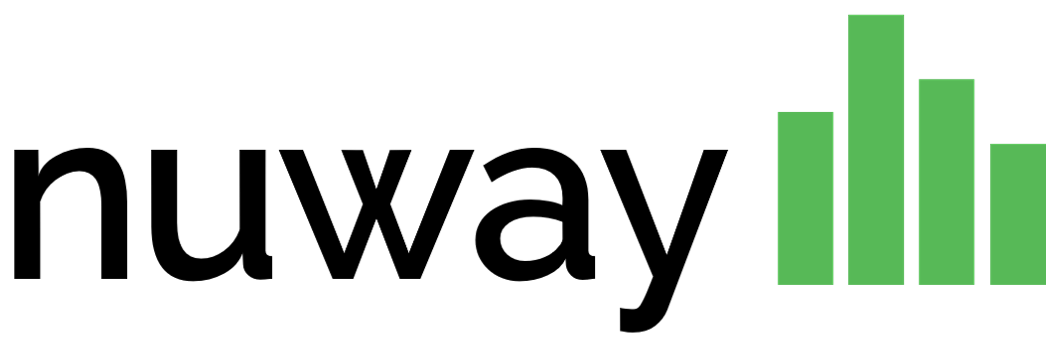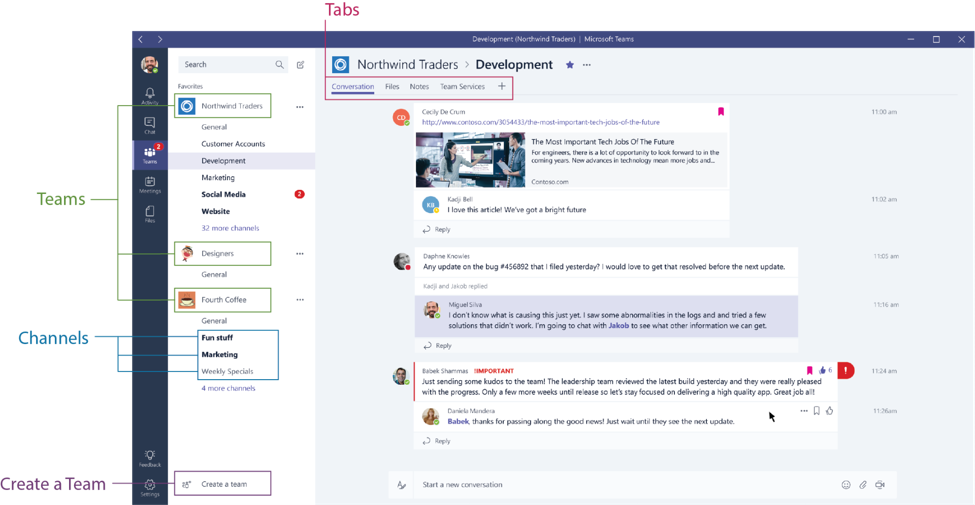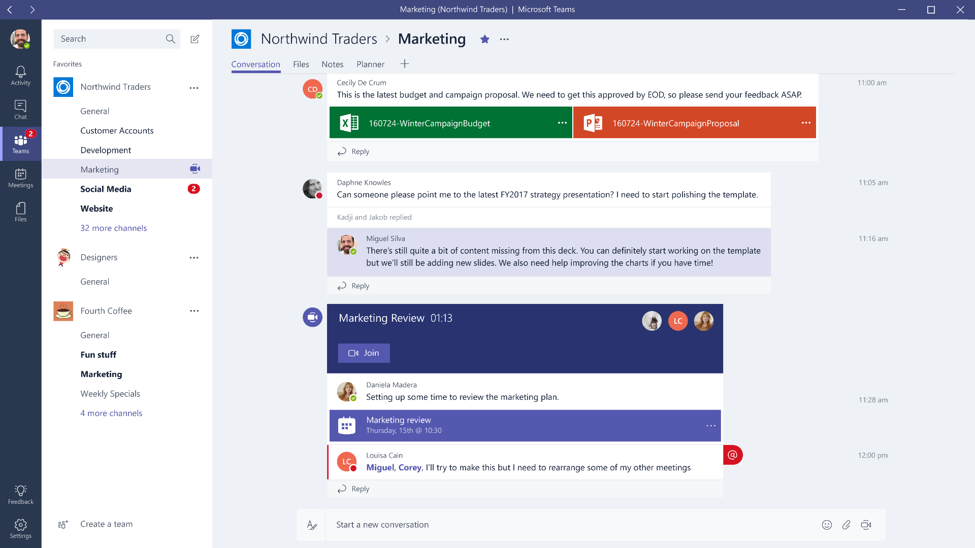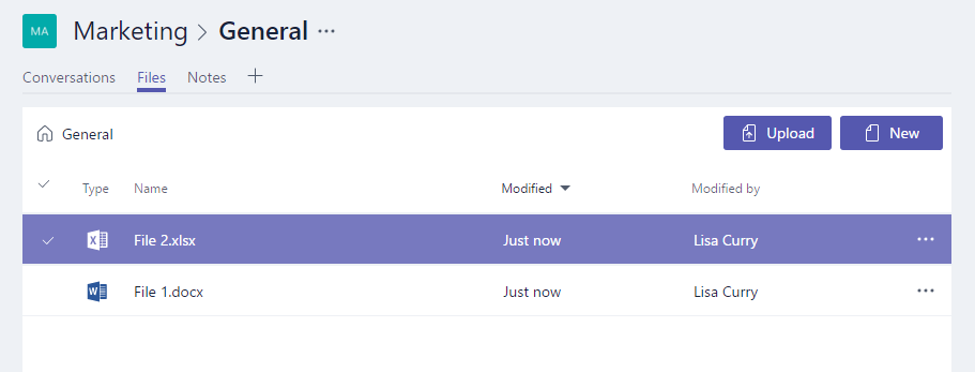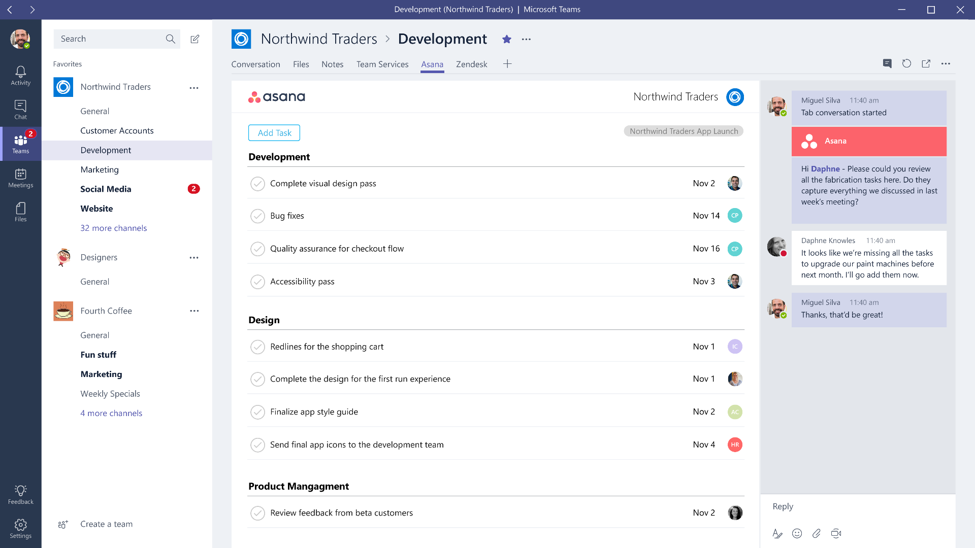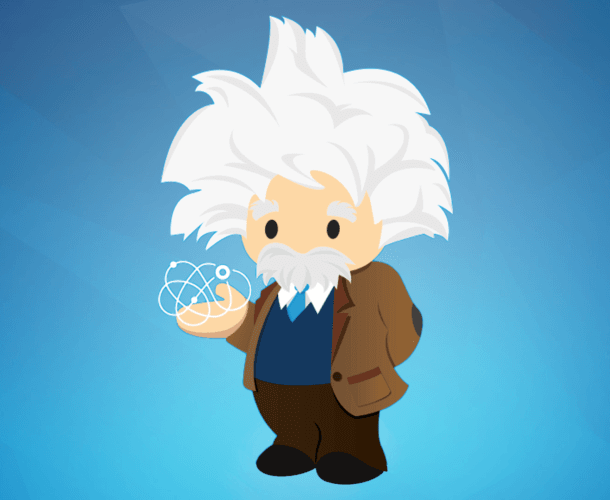- +1-732-825-7888
- info@nuwaysolutions.com
- Mon-Fri 8am - 6pm
- Home
- Practices

Salesforce
Creating Tailored Sales and Service Experiences to revolutionize your Customer Relationships

ServiceNow
Designing Beautiful Workflows & Custom apps to help transform your business and operations

Microsoft
Deploying the latest Microsoft Business Technologies, including Azure, Dynamics 365, SharePoint, etc.

Analytics
Organizing your Data sets, while designing industry leading reports and dashboards to make the best decisions
- Industries
- Company
- Blog